
How to use AXIOS in your VueJS project 🪓🪓
- andre
- 18 de dezembro de 2023
- HTTP, VueJs, Web Development
- 0 Comments
Reading: 7 minutes.
If you’re in the world of VueJS development, you’ve probably heard of AXIOS. No, we’re not talking about an ancient Greek god, but an incredible library that makes developers’ lives easier when dealing with HTTP requests. If you’re curious about how to incorporate this powerful tool into your VueJS project, read on!
What is AXIOS?
How to configure AXIOS for
HTTP requests in 3 steps?
Now that you’re excited to start using AXIOS, let’s take a look at how to configure it for HTTP requests in your VueJS project. First, make sure you have AXIOS installed. If you haven’t already, use the following command:
— npm install axios
Once AXIOS is on board, you can incorporate it into your project. Let’s create a configuration file to keep things organized. Suppose you create a file called axios-config.js. Inside this file, import AXIOS and configure it as follows:
import axios from ‘axios’;
In this example, we configure AXIOS with a base URL, a timeout for requests and some common headers. Now, whenever you need to make a request in your VueJS project, just import this file and use the configured AXIOS object:
Uncovering HTTP Methods with AXIOS
1. GET – The Data Explorer
The GET method is like a data dispatch. Use it to fetch information from a server. Imagine yourself as an explorer searching for knowledge, asking the server for specific data. With AXIOS, this exploration becomes as easy as ordering a coffee at the corner bakery.
2. POST – The Data Deliverer
Now that you have valuable data, do you need to hand over some? The POST method is your reliable data deliverer. Use it to send data to the server. With AXIOS, sending information is as simple as calling a taxi to deliver a pizza. Deliciously easy, isn’t it?
3. PUT/PATCH – The Data Updater
Let’s say you discovered a treasure on the server, but you need to update some information. The PUT and PATCH methods are your data updaters. AXIOS makes this task as easy as adjusting your profile settings on a social network.
Now that you’ve learned how to unlock the secrets of AXIOS in the world of VueJS, your data manipulation skills have reached a new level. The library simplifies HTTP requests in a way that makes you wonder how you ever lived without it. So, armed with your AXIOS axe, go ahead, explore the vast world of HTTP requests and make your VueJS project an even more amazing experience! 🚀
Related Posts
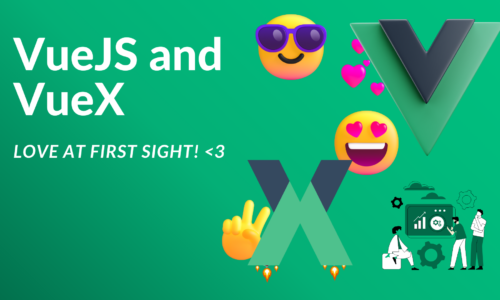
- andre
- 20 de dezembro de 2023
VueJS and VueX: Love at First Sight 🫶🫶
Reading: 3 minutes. Ah, the world of programming, where languages meet, codes intertwine, ..

- andre
- 22 de junho de 2023
3 minutes and your project VueJs created, how to create project VueJs? 😎
Reading: 3 minutes. Introdução: Hey everyone, today I’m going to show you in SIMPLE ste ..

