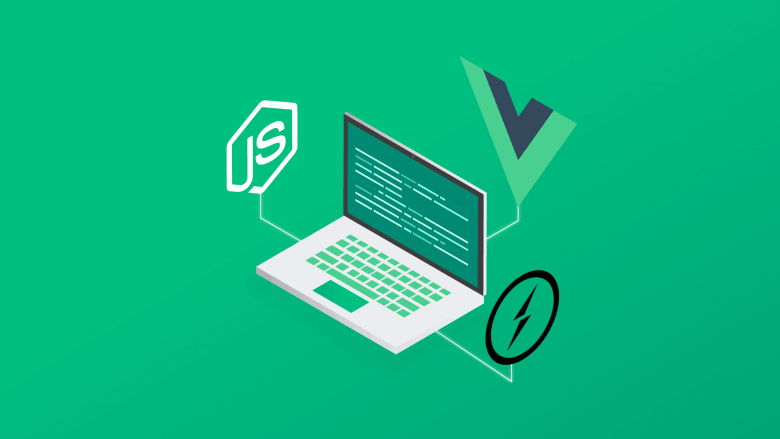
How to install NodeJs? 🤓
- andre
- 6 de outubro de 2023
- VueJs, Web Development
- 0 Comments
Reading: 4 minutes.
Are you ready to dive into the world of server-side JavaScript development? Look no further than Node.js, a powerful runtime that allows you to execute JavaScript code on the server side. In this step-by-step guide, we’ll walk you through the process of installing Node.js on your machine. Whether you’re a seasoned developer or just starting your coding journey, this tutorial will make the installation process a breeze.
Check Your System
Before you begin, ensure that your system is ready for Node.js installation. Node.js supports various operating systems, including Windows, macOS, and Linux. Visit the official Node.js website (https://nodejs.org/) to download the appropriate installer for your operating system.
Download Node.js
Head to the official Node.js website and click on the “Downloads” tab. Node.js offers two versions: LTS (Long-Term Support) and Current. For most users, it’s recommended to choose the LTS version, as it is more stable and suitable for production environments. Click on the LTS version to download the installer.
Run the Installer
Once the installer is downloaded, run the executable file to start the installation process. Follow the on-screen instructions to configure the installation settings. You can generally stick with the default options, but feel free to customize them based on your preferences.
Verify the Installation
After the installation is complete, it’s crucial to verify that Node.js and npm (Node Package Manager) were installed successfully. Open your terminal or command prompt and type the following commands:
node -vThis command should display the installed Node.js version. Next, check the npm version:
npm -vStart Coding! 😆
With Node.js successfully installed, you’re now ready to start building server-side applications, APIs, and more using JavaScript. Create a new file with a .js extension, write your code, and execute it using the node command in the terminal.
node your_file.js
Related Posts

- andre
- 3 de junho de 2023
Learn 5 minutes why get started on VueJs right now 🫣
Reading: 5 minutes. Hey guys, today I’m going to show you in 5 minutes why VueJS is so am ..

- andre
- 15 de outubro de 2023
Unveiling the Vue.js 3 Setup: More Magical Than a Magician’s Trick
Reading: 2 minutes. Introduction: Hey developers! Today, let’s talk about a magical trick ..

